Are you having a problem finding the WPS button on your Verizon FiOS router? Don’t worry, you are not alone. The WPS button on their FIOS routers is difficult to locate for many Verizon customers. All the information you require to locate the WPS button and use it will be given to you today.
Many routers have the Wi-Fi Protected Setup (WPS) capability, which is a network security standard that facilitates connecting devices to wireless networks. You can use the WPS button to connect your device without entering a password. However, keep in mind that it only functions if your router and devices are both WPS enabled.
So let’s stick with us and find the WPS button on the Verizon FIOS router
What Is The Verizon FIOS Router’s WPS Button?
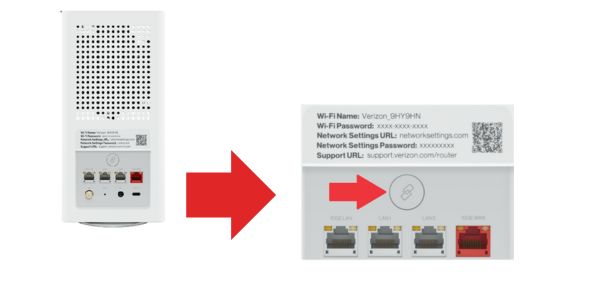
The WPS button is generally located on the back of your Verizon Router. It’s also located on the side or bottom of the router, close to the WLAN port.
Therefore, carefully inspect each site to identify the clearly marked WPS button on your FIOS router.
If you’re still having trouble locating the WPS button, see the user manual or get in touch with Verizon customer service.
WPS PIN On Verizon Router
If there is no WPS button on your Verizon router then you can use WPS PIN to establish the connection. Go to the router configuration page. Run the wireless client’s WPS configuration software, then adhere to the directions to create a PIN.
How to Enable WPS Button
Now that the WPS button has been located on the Verizon FIOS router, how do you utilise it?
First, Enable the WPS button on your Verizon router and it is very easy.
- Go to the Verizon router setup page.
- Select the option of wireless internet access
- Go to WiFI Settings
- To activate it, choose the WPS section and toggle ON.
- When necessary, toggle the button to the off position.
You must then activate the WPS button after enabling it for it to function.
Activate The WPS Button on Verizon Router
Just follow these steps to activate the WPS button.
- Visit the Verizon router’s setup page.
- Select the menu.
- Now turn WPS ON.
Now that the WPS button has been properly enabled and active, it’s time to use the WPS button to connect your device to the Verizon FIOS router.
Connect Your Device To Verizon FIOS Router
- First, find the WPS button on your Verizon Router.
- Now turn on your Phone.
- Go to Settings > WiFi.
- Tap on Advanced Settings.
- Select the option of WPS button connection.
- Press your router’s WPS button to start the connection.
When To Use WPS Button
You can use the WPS button on your Verizon router when you want a quick and easy way to connect your device to your FIOS router network without the password.
There are many situations in which you could want the WPS Button.
1. Connecting New Devices
The WPS button may be used to connect a new device to your WIFI network. You can easily pair it with your router without entering the password. WPS button is very helpful when you want to connect to a device that doesn’t have a keyboard to type the password.
2. Give your Guest The Temporary Access
Use the WPS button for rapid access if you have visitors that wish to connect to your WIFI network. They don’t need to know your WIFI password.
3. Security
WPS allows you temporary access to use your WIFI network if you don’t want to divulge your password. By doing this, you may avoid disclosing your password and thus jeopardizing the security of your network.
However, some security experts have identified holes in the WPS protocol that hackers could be able to use against it. As a result, some people choose to disable WPS on their routers and chose a more secure method of connecting to Wi-Fi, such as using a strong password or a WPA2-PSK encryption.
Conclusion
We explained everything about the Verizon FIOS router’s WPS button in this article, including how to locate it.
Typically, it can be found on the back of your router, and once you do, using the WPS button to connect your device is fairly simple.
However, as experts claim that using the WPS button is not a good safe technique of accessing the WIFI, you should only do so in an emergency or if you forget your WIFI password. You want to pick a Wi-Fi connection technique that is more secure, such one that use WPA2-PSK encryption or a strong password.
If you have any quarry left related to the topic then let us know in the comment section.
You may also like:
- Verizon Jetpack Not Working: How To Fix
- How to activate an old Verizon Phone
- Verizon FiOS Equipment Return – A Complete Guide
- Can I Use A Straight Talk Phone on Verizon
- Does Verizon Use Sim Cards (Full Explained)
Frequently Asked Questions
How quickly can we use WPS to connect devices to Wi-Fi?
Within two minutes of pressing the WPS button on the router, your device must choose the Wi-Fi network.
Can WPS Button reset the Router?
Yes, if you press the WPS button on the Verizon Router for a long time, then it may reset your Router. So be attentive while using the WPS button.
How can I tell whether the router is looking for a new device?
After pressing the WPS button on the router, if you see an orange light start blinking on the button, then it means the router has started searching for new devices.
If there is no orange light blinking, then press the WPS button again.