In today’s digital world, Instagram has emerged as one of the leading social media platforms for sharing photos, videos, and connecting with others. Among the various features offered by Instagram, geotagging is a powerful tool that allows users to tag their posts with a specific location. This article will provide you with a step-by-step guide on how to use Instagram geotag effectively to enhance your engagement and reach a wider audience.
Geotags are useful for both small businesses looking to connect with nearby customers and multinational brands looking to target audiences in certain geographic areas.
What is Instagram Geotag?
Instagram Geotag is a feature that enables users to add a specific location to their posts. This location can be a city, a restaurant, a landmark, or any other place that holds significance to the content being shared. When a geotag is added, it creates a link to the location’s page, allowing users to explore other posts from that area.
Why should you use Instagram Geotag?
Using Instagram Geotag offers several benefits. Firstly, it helps increase your visibility within the platform by making your posts discoverable to users searching for content related to specific locations. Additionally, geotagging can attract a local audience interested in your niche or the place you’re showcasing. It also allows you to engage with other users who have visited or are interested in the same location.
How to enable geotagging on Instagram?
Before using Instagram Geotag, ensure that your device’s location services are enabled. To do this, go to your device’s settings, find the Instagram app, and grant it permission to access your location. Once this is done, you can proceed to use geotagging on Instagram.
Step-by-step guide to using Instagram Geotag:
Adding a geotag to new posts:
- Open the Instagram application and click on the “+” sign to create a new post.
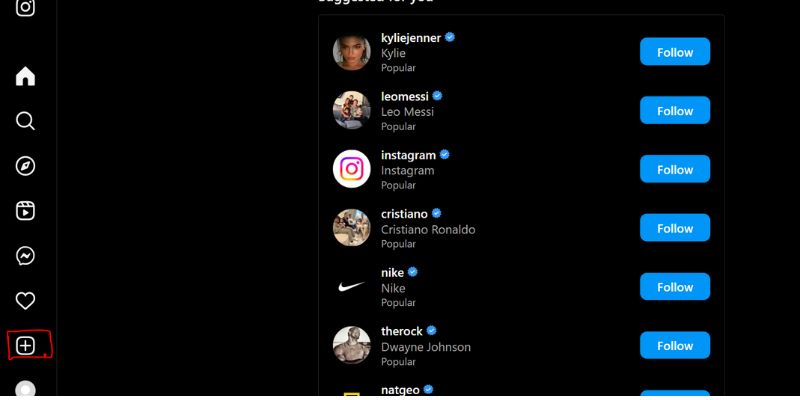
- Select or capture the photo or video you wish to share.
- On the “New Post” screen, scroll down and tap on “Add Location.”
- Search for the desired location or choose one from the suggested options.
- Tap on the location to add it to your post.
- Complete your post by adding captions, hashtags, and other relevant content.
- Tap “Share” to publish your post with the geotag.
Adding a geotag to existing posts:
- Open the Instagram app and go to the post you want to edit.
- Tap on the three dots (…) located in the top-right corner of the post.
- Select “Edit” from the menu options.
- Tap on “Add Location” below the post’s content.
- Search for or select the desired location.
- Tap on the location to add it to your post.
- Tap “Done” to save the changes.
FAQs
Q1: Can I edit or remove a geotag from my post?
Ans: Yes, you can edit or remove a geotag from your post. Follow the steps mentioned in section 4(b) above to edit the geotag. To remove it, follow the same steps and choose “Remove Location” instead of adding a new one.
Q2: Are there any privacy concerns with Instagram Geotag?
Ans: Instagram allows you to choose the privacy settings for your geotagged posts. You can opt to keep your posts visible to the public, your followers, or restrict them to only your approved followers. It is essential to be mindful of your privacy settings while using Instagram Geotag.
Q3: Can I search for posts using a specific geotag?
Yes, you can search for posts using a specific geotag. Simply go to the Explore tab on Instagram, tap on the search bar, and enter the desired location. Instagram will display posts tagged with that location, allowing you to explore and engage with them.
Tips to use Instagram Geotag to engage more with local followers
If you’re looking to engage more with your local followers using Instagram Geotag, here are some valuable tips to consider:
Research popular local locations:
Identify popular and relevant local places in your area that align with your content or target audience. This could include landmarks, parks, restaurants, or events. By tagging these locations in your posts, you increase the chances of attracting local followers who are interested in those places.
Be specific with your geotags:
When adding a geotag to your post, be specific and accurate about the location. Avoid generic or broad tags that may not resonate with your target audience. Using specific geotags helps you connect with people who have a genuine interest in the location and are more likely to engage with your content.
Showcasing local events and attractions:
Attend local events or visit popular attractions in your area, and capture engaging photos or videos. Tag the specific location in your posts to draw attention from locals who are interested in those events or attractions. This can create a sense of community and encourage local followers to engage with your content.
Collaborate with local businesses:
Partnering with local businesses that are relevant to your niche or target audience can be an effective strategy. When you visit their establishment or use their products/services, tag their location in your posts. This not only helps promote the business but also increases the chances of engagement from their local followers.
Engage with local geotagged content:
Take the time to explore posts tagged with local locations in your area. Like, comment, and follow accounts that resonate with your interests or target audience. By engaging with local content, you increase your visibility within the local community and encourage reciprocation in terms of likes, comments, and follows.
Encourage user-generated content:
Encourage your local followers to use your geotag in their posts when they visit your recommended locations or attend events you promote. User-generated content helps build a sense of community and can attract more local followers who want to be a part of the conversation.
Utilize Instagram Stories:
Instagram Stories offer a great opportunity to utilize geotags. Use location stickers in your stories to indicate your whereabouts or tag the location directly. This increases the chances of being discovered by local followers who browse through the stories for specific locations.
Engage in local hashtags:
Research and utilize local hashtags that are popular within your community. Include these hashtags in your geotagged posts to attract the attention of local followers who follow or search for content using those hashtags. Engaging with local hashtags helps increase your visibility among the local audience.
Remember, the key to engaging with local followers using Instagram Geotag is to provide relevant and valuable content that resonates with your target audience. By leveraging geotags effectively and actively engaging with the local community, you can create meaningful connections and foster a strong local following on Instagram.
Conclusion:
Instagram Geotag is a valuable feature that can significantly enhance your reach and engagement on the platform. By utilizing geotags effectively, you can attract a targeted audience, connect with like-minded individuals, and increase your visibility within specific locations. Make sure to leverage this feature to its full potential and watch your Instagram presence flourish.
Remember, Instagram Geotag is just one of the many tools at your disposal to grow your Instagram account. Combine it with compelling content, strategic hashtags, and active engagement to maximize your results and build a thriving online community. Happy geotagging!
You May Also Like:
How to archive Instagram messages