Managing your messages on Reddit is essential for maintaining an inbox and ensuring clear communication with other users. Even if you want to remove old conversations, this guide will take you through the process of deleting Reddit messages effectively. By following these simple easy steps, you can maintain a clean and organised message history on Reddit.
Why Delete Reddit Messages?
Deleting messages on Reddit offers several benefits, including:
Privacy: Removing personal conversations helps protect your privacy and ensures sensitive information remains confidential.
Organization: Deleting irrelevant or outdated messages allows you to maintain a well-organized inbox, making it easier to find and respond to important conversations.
Efficiency: Clearing your inbox allows you to focus on relevant and meaningful discussions, saving you time and effort.
Steps to Delete Reddit Messages
Step 1: Log in to your reddit account
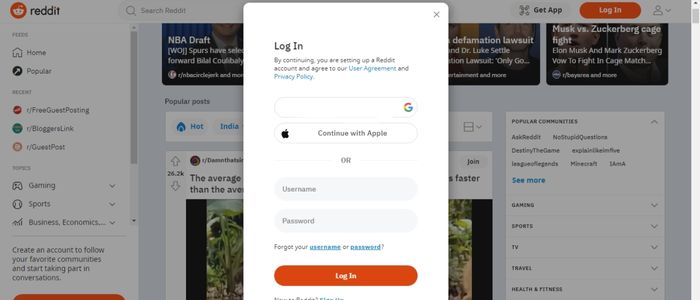
Navigate to the top-right corner of the screen. Click on the envelope icon to access your inbox.
Step 2: Selecting Messages
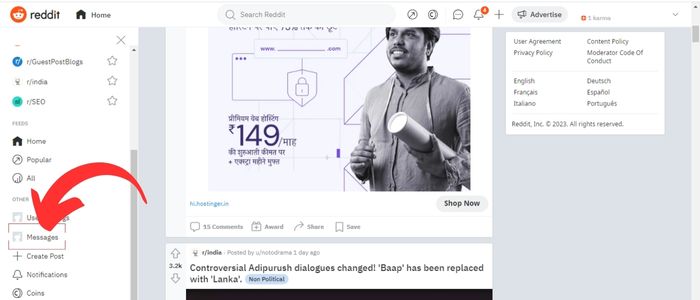
Once you’re in your inbox, you’ll see a list of messages. Browse through your conversations and identify the messages you want to delete. Check the boxes next to the messages you wish to remove.
Step 3: Deleting Messages

After selecting the desired messages, locate the “Delete” button, usually located near the top or bottom of your inbox. Click on it to start the deletion process.
Step 4: Confirmation

A confirmation prompt will appear, asking you to confirm the deletion of the selected messages. Carefully review your selection and click “OK” or “Confirm” to proceed with the deletion.
Step 5: Verification
Once the messages are deleted, you should see a notification confirming the successful removal. Refresh your inbox to ensure the deleted messages no longer appear.
You may like also:
What Is A VPN Used For (Complete Guide)
How To Improve PS4 WIFI Speed?
No Ethernet Ports In House: How To Get Fast Internet
Conclusion:
With this guide, you can easily delete Reddit messages, maintain a clutter-free inbox, and ensure efficient communication with other users. Remember regularly review your messages, archive important conversations, and implement effective message management practices to optimize your Reddit experience. Enjoy a clean and organized messaging environment with the Reddit community.
FAQ
Q1: Can I recover deleted messages on Reddit?
A1: Unfortunately, once you delete messages on Reddit, they cannot be recovered. Therefore, it is important to double-check your selection before confirming the deletion.
Q2: Will deleting messages on Reddit affect my karma or reputation?
A2: No, deleting messages on Reddit does not have any impact on your karma or reputation. The deletion only affects your personal message history and does not affect your overall Reddit profile.
Q3: Can I delete messages from both my inbox and the recipient’s inbox?
A3: No, deleting a message from your inbox only removes it from your side of the conversation. The recipient will still have a copy of the message in their inbox unless they also choose to delete it. It is important to remember that you cannot control the messages stored in other users’ inboxes.